How to Hide Any Drive in Windows using Command Prompt
[windows key + r]=open run window and type cmd.
2.now type diskpart.
3.after diskpart type and click enter.and open new command prompt.
4.now type list volume.that shows all drives in your computer.
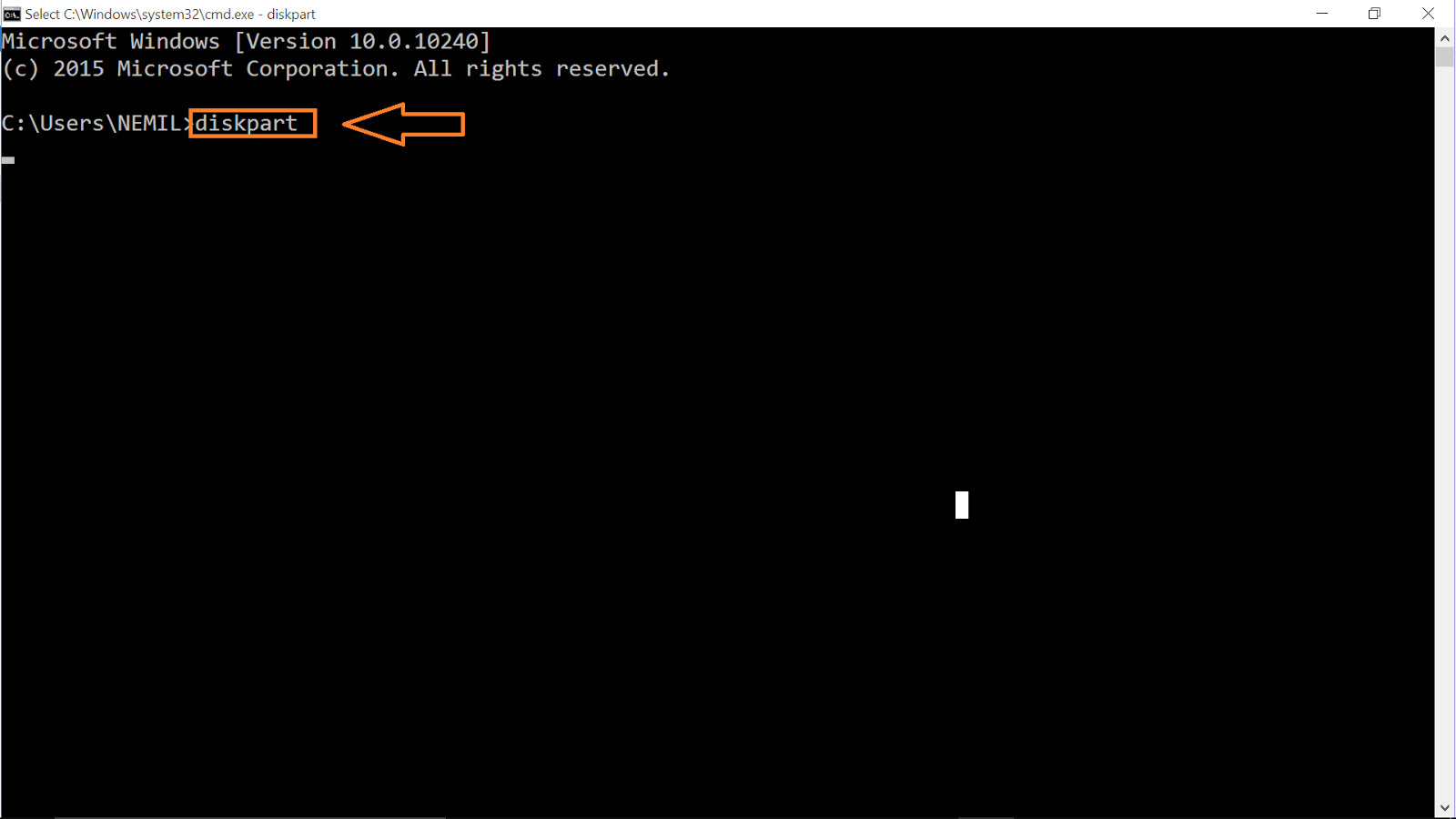








Comments
Post a Comment